We make software for humans. Custom Mac, Windows, iOS and Android solutions in HyperCard, MetaCard, and RunRev LiveCode
Resources...
Converting a HyperCard stack to LiveCode
About the stack
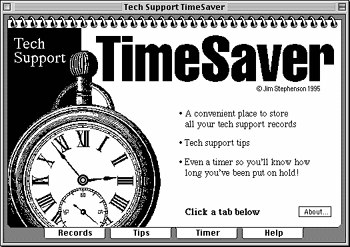
The stack we will use for this tutorial is Jim Stephenson's "Tech Support TimeSaver". This useful little stack keeps a record of software registration information, provides tips on how to work with tech support people, and even provides a handy little timer so that you know how long you've been kept on hold.
Tech Support TimeSaver received a glowing review in MacUser magazine when it was first released. HyperActive Software is grateful to Jim for allowing us to use his creation as the basis for this tutorial.
Why we chose Tech Support TimeSaver
The stack was chosen not only because it will be a useful addition to anyone's stack collection, but because it contains many of the most common conversion issues that stack authors must address when moving a HyperCard stack to LiveCode, while still being small enough to keep this tutorial at a reasonable length. Another advantage is that certain features of the stack allow us to show how LiveCode will support not only native HyperCard behaviors, but improvements on those behaviors -- in this case, an About dialog box in its own window, efficient handling of timed events, use of palettes, and a few other things (see the Optimizing for LiveCode section.)
Creating stand-alone databases
One thing this stack can not do is function as a stand-alone application. The Macintosh is the only operating system that allows applications to save data to themselves (and with Mac OS X, Apple has now eliminated that capability.) LiveCode strives for complete cross-platform capability no matter which OS is used to create a stack, so LiveCode does not support saving data to a running stand-alone. The Tech Support TimeSaver stack is a database whose primary function is to store user-entered information. If it were compiled as a stand-alone application, that data would never be retained.
The usual method for creating LiveCode stand-alone databases is to compile a small stack such as an About box or splash screen as the application. The main database portion is saved as a separate stack on disk, which the stand-alone can open. This method is not difficult to implement, but is beyond the scope of this tutorial. However, running Tech Support TimeSaver under LiveCode is really no different than running it under a compiled custom stand-alone; in either case, a separate application engine is needed.
Please remember: Jim Stephenson has been kind enough to allow HyperActive Software to use his Tech Support TimeSaver stack as the basis for this tutorial. He owns the copyright and retains the right to distribute the stack and all its derivatives. The changes you make to Tech Support TimeSaver while working through this conversion tutorial are yours to use as you like, but you may not distribute your derivative stack to anyone else. You do have the right to send others the original, unaltered HyperCard stack and a link to this tutorial, so that they can create their own LiveCode derivatives.
Up to top | Converting Stacks to LiveCode - TOC | Next Page